For care homes, organising nurse call system units into logical groups can enhance response times and simplify operations. With Arquella Connect, you can easily create new groups for your nurse call devices, especially useful for managing nurse calls raised within specific areas.
Below, we'll guide you through the steps to create a new group.
Step 1: Navigate to Arquella Connect
Visit https://connect.arquella.care/Live to start creating and managing device groups.
Step 2: Click "Settings"
After logging in, click on the "Settings" tab. This is where you'll find options to manage system configurations, including device groups.
Step 3: Click "Groups"
Select the "Groups" option to view and manage existing groups or to create a new one.
Step 4: Click "Create New Group"
Click "Create new group" to begin the process of adding devices to a new group.
Step 5: Enter Group Name
Fill in the "Group Name" field to name the new group. This could be based on location (e.g., "Bedroom 1 and En-suite") or function.
Step 6: Select Devices to Add
Click on the "Select a device to add..." field and choose the devices you would like to add to this group. You can add multiple devices to the same group for easier management.
Step 7: Click "Create"
After selecting all relevant devices, click "Create" to finalise the new group.
Why This Matters
Grouping devices allows for more efficient call management. For instance, if a nurse call is raised in one part of a room, having multiple devices in the same group means staff can attend or reset the call from any of those devices, ensuring faster response times and improved care.
Ready to Create Groups?
Head to https://connect.arquella.care/Live and get started. Should you need any further help, our customer support team is available to guide you through the process.

October 21, 2024


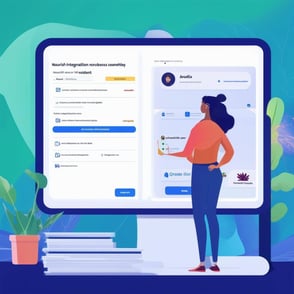
Comments